typecho 默认的数据库不支持emoji,所以需要通过一下方式修改数据库的编码。
如果你的数据库不支持emoji,但是在文章编辑中或者主题设置中使用了emoji会导致你的内容丢失!
alter table typecho_comments convert to character set utf8mb4 collate utf8mb4_unicode_ci;
alter table typecho_contents convert to character set utf8mb4 collate utf8mb4_unicode_ci;
alter table typecho_fields convert to character set utf8mb4 collate utf8mb4_unicode_ci;
alter table typecho_metas convert to character set utf8mb4 collate utf8mb4_unicode_ci;
alter table typecho_options convert to character set utf8mb4 collate utf8mb4_unicode_ci;
alter table typecho_relationships convert to character set utf8mb4 collate utf8mb4_unicode_ci;
alter table typecho_users convert to character set utf8mb4 collate utf8mb4_unicode_ci;执行上述sql语句来修改表的编码,如果用的是宝塔面板和MySQL数据库,一般有可视化的phpmyadmin界面,可以在phpmyadmin的控制台里面执行上面的语句,如果是服务器可以在服务器上连接mysql后执行。
最后将 Typecho 目录下的config.inc.php 配置文件中数据库定义参数中的 charset 为 utf8mb4:
$db->addServer(array (
'host' => localhost,
'user' => 'root',
'password' => 'root',
'charset' => 'utf8mb4', //修改这一行
'port' => 3306,
'database' => ''
), Typecho_Db::READ | Typecho_Db::WRITE);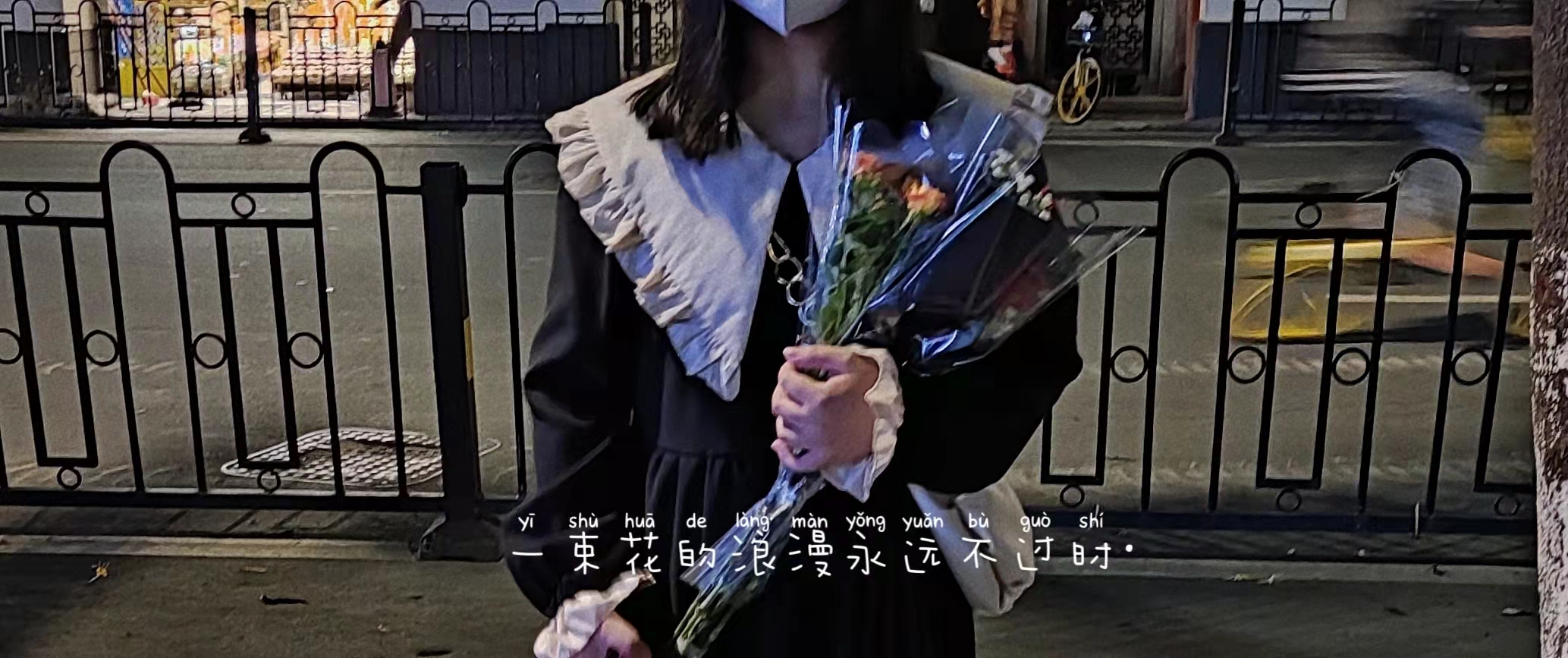

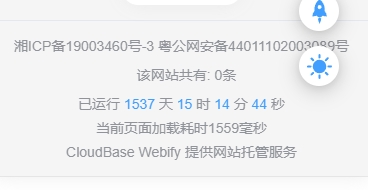
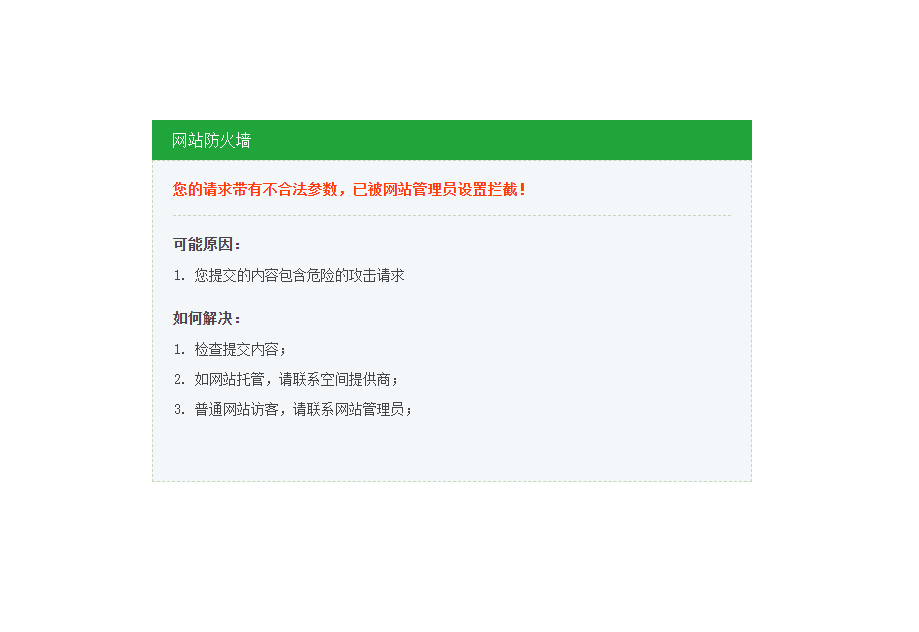


评论